What Assistive Technologies Are Available To Us As Teachers?
Authored by: Secoria Burks, Jo Davis, and Lindsay Stewart
This blog post encourages us to find assistive technologies that are available for our use as teachers. There are many tools which can be utilized in the classroom that can assist us in providing enhanced curriculum to our students with disabilities. These tools will enhance participation and encourage interaction with our students’ peers and environment.
Authored by Secoria Burks
This site consist of blogs for and by people with ADD and ADHD, it is for adults and students in both professional and personal aspects of life. After scrolling through the tabs at the top of the page I found a page devoted to teachers. On this tab I found the blog “Teacher I Need Your Help”, it addressed some issues and concerns of students with ADD and ADHD. One thing that I noticed a lot of was the need for repeated instruction and to be reminded of the classroom structure. To me this equates to the need for assistance with organization and memory.
I found a site for all types of educational apps with tools for students and teachers with disabilities or challenges of any kind. In the category for organization I found an app for apple called iCommunicate, it offers visual schedules, choice boards, text to speech,and audio recordings. In a classroom setting this could be used to keep students focused on the assignments they have do and keep them engaged. The only downside would be that it requires an iTunes account and there would be no way for students to interact with it on their own. However a teacher could make an account for each class and students could participate in class assignments this would keep students focused. It could be daily reminder of weekly events and double as a visual calendar.
Authored by: Jo Davis
When you hear “assistive technologies” I’m sure the first thing that comes to mind isn’t gardening. I sure didn’t think so! But after reading an article on the Cooke Center’s website in which they used a gardening project as a teaching method for kids with learning disabilities I became very interested in it.
Food is very near and dear to my heart and I also like hands on projects so this drew my attention immediately. Although gardening isn’t “high-tech” it is still a high beneficial method of education that can be used to teach about health and science. Upon further research on the subject I found a page on Farmschool that stated “Children with learning disabilities, who participated in gardening activities, had enhanced nonverbal communication skills, developed awareness of the advantages of order,
learned how to participate in a cooperative effort, and formed relationships with adults.” I know this is a technology class but I really see this implementation of a class gardening project is really thinking out of the box and has proved to be very assistive! This project could also be greatly benefited by the supplementation of technology. Kids could research gardening techniques and important tips on their class iPads and even look up visuals of garden bugs and pests for quick recognition. I think it would also work out greatly if students could document their progress with the garden on a class blog. It is an extensive project that lends to documentation and plenty of visuals. This kind of project that is constant and requires diligence and patience could really prove to be a great assistive education method for special needs learners.
Again I know gardening itself isn’t a technology but I think it is a great project that calls on the use of many various technologies and really thinks outside of the box to assist the teaching/learning process.
Authored by: Lindsay Stewart
This blog is a publication from the Virginia Commonwealth University. There are many links on the left side-bar that offer specific posts regarding Assistive Technologies (AT) in different areas. There are links for AT for Math, AT for Organizing, AT for Reading, AT for Writing, etc… I have chosen to focus on AT for Writing as I will be teaching Secondary English.
One post in the blog highlights “Panther Technology.” Panther Technology creates Apps for use by students with disabilities. There are apps for math, reading, and other subjects; the app I found would be most useful in my future classroom is the “Panther Writer”. This app has made it possible to have different layouts to the basic keyboard we are all so used to seeing/using. The Panther Writer has four keyboards; the basic plus, Tom’s keyboard, the vertical fall keyboard, and the high contrast keyboards. Each keyboard is enhanced by one-touch edit functions, accessible file management, and the ability to email and post to Facebook. Tom’s keyboard has a two layer keyboard; the first layer consists of keys that make up 95% of all keystrokes, and the second layer contains the infrequently used letters. This keyboard has the word prediction as well, making it an efficient alternative to the basic keyboard. The vertical fall keyboard features vertically stacked letters and function keys which can be chosen by running your finger along the base of the iPad and letting the letters come to you. This keyboard is great for individuals with very limited motor control. The high contrast keyboards assist individuals with diverse motor and cognitive needs with mild visual impairment. Each keyboard offered by Panther Technologies can be used in the high contrast mode.
Although there numerous AT available to teachers to use in their classroom, I really love the Panther Writer as it can be used in combination with other applications. Its use on the iPad allows for more efficient use of technology, better note taking, and an opportunity for students with disabilities to interact more easily with their environment.
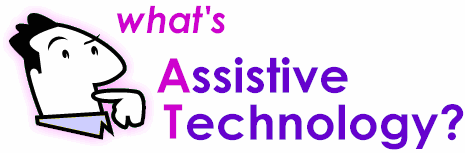
No comments:
Post a Comment